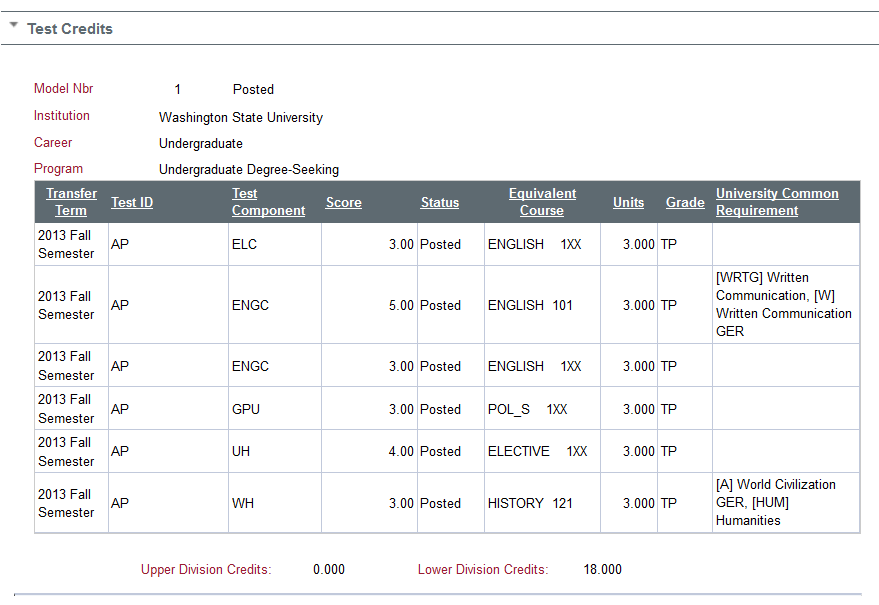Transfer Credit Reports
The Transfer Credit Report (TCR) is used to display the evaluation of your transfer credit to WSU. It is generated at the time of an admissions decision for prospective students, and it is updated soon after any new transfer credit is received by the Office of Admissions for admitted and current students.
Please visit the WSU Admissions Submitting Transcripts website for guidance on sending transcripts to WSU. Transfer courses are evaluated for the following:
- University Common Requirements (UCORE) direct equivalencies or UCORE electives (UCORE/PHYSICS 1XX PSCI)
- Departmental direct equivalencies; non-UCORE (ex. ACCTG 230)
- Departmental electives (ACCTG 2XX) and general electives (Elective 1XX)
- Non-transferable courses (including, but not limited to courses that are below college-level or remedial, career/technical, or not sufficiently aligned to WSU’s curriculum offerings)
Watch a short video below to learn more about the Transfer Credit Report.
If there are any discrepancies with a transcript or new information becomes available regarding the evaluation of a course, please email transfer@wsu.edu to request an updated TCR.
Transfer Credit Report Diagram
An annotated diagram of the Transfer Credit Report is shown below and can be downloaded as a pdf.

- A summary of transferable credits and GPA used for Admissions purposes appears at the top of the TCR.
- Degrees that are earned will be listed in the External Degrees section toward the top of the report.
- When looking at the Transfer Credit Summary section, remember that for graduation, WSU limits transfer credits as follows:
- Max of 73 semester hours of lower-division or 90 of combined lower- and upper-division.
- The TC Unit Adjustment will show any overages after confirmation of admission.
- In the Course Credits section:
- Courses are organized into tables by source institution.
- Each source institution has a separate model number.
- The Year, Term, Incoming Course, Units Taken, and Grade Input columns represent each incoming transfer course as it was inputted to WSU from the source institution. The grade entered for the course at the source institution appears with a leading “T”, which means “Transfer Grade.”
- A “GRAY 999” entry in the Incoming Course column is used for Washington CTCs with a DTA.
- The Equivalent Course, Descr, Units, and Grade Columns represent WSU equivalencies. Units reflect semester credits.
- The University Common Requirements column will indicate which, if any, UCORE requirements are met by transferred courses.
- Non-transferable courses will be given a “NON_T” or “NON-T” entry in the Equivalent Course column.
- Equivalencies for WSU departmental electives will be indicated with entries such as “SPANISH 1XX” in the Equivalent Course column.
- Equivalencies for general electives will be indicated with entries such as “ELECTIVE 1XX” in the Equivalent Course column.
- An “Omit Repeated” entry will be used to mark a repeated course.
- If an F grade is received for a course at the source institution, it is not included in WSU’s credit or GPA calculations.
- When 2 courses are required for equivalency, the grade earned at WSU for the equivalency is taken from the second course taken at the source institution.
- When 3 courses are required for equivalency, the grade earned at WSU for the equivalency is taken from the second and third courses taken at the source institution.
- A summary of test credits might be shown on the TCR.
- A summary of other credits not used in TC Units Adjustment might be shown on the TCR.
How to Access a Transfer Credit Report
- Log in to myWSU and from the Student Homepage select the Academic Advising tile.

- From the Academic Advising menu select “View Transfer Credit Report”.

- The top of the Transfer Credit Report will show a summary of transfer hours and a transfer GPA used for Admissions purposes.
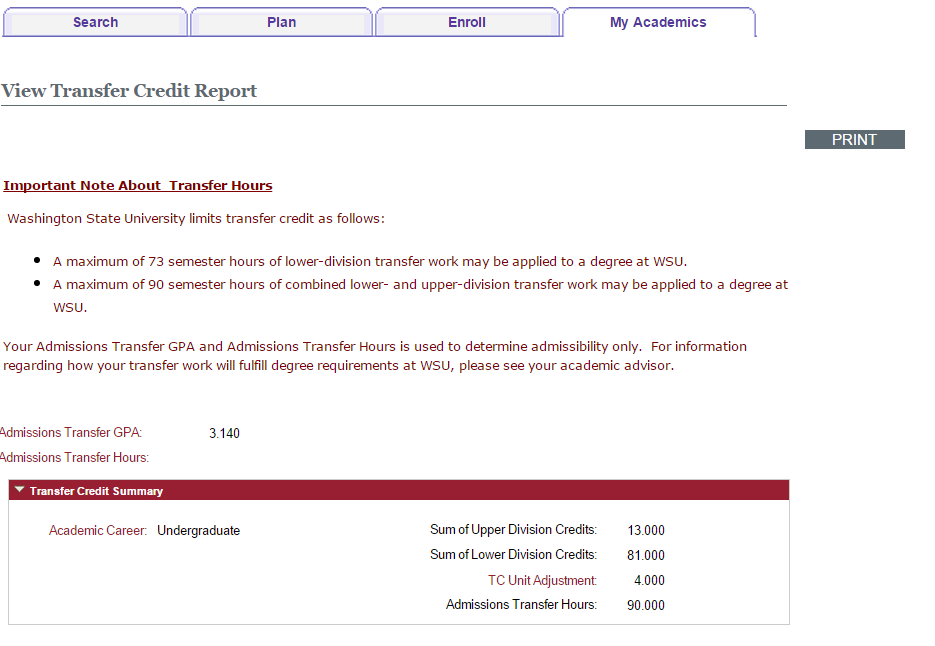
- If an external degree was earned it will also appear on the Transfer Credit Report.

- Below you will see a table showing equivalencies for courses taken at institutions other than WSU. The transfer equivalency, credits, grade, and any UCORE fulfillment are provided in the table.
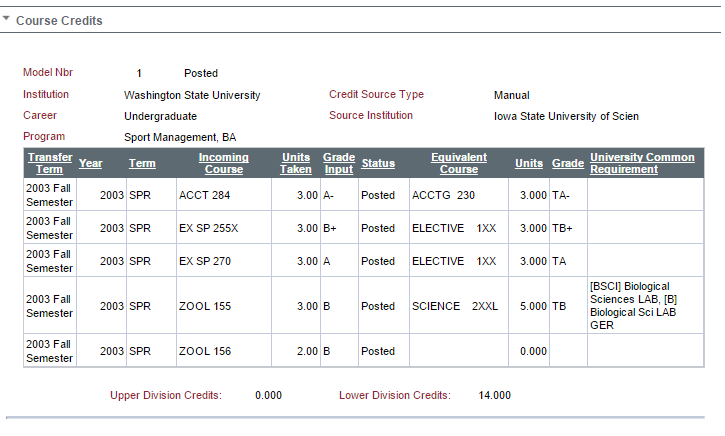
- Test Credit and Other Credits are located near the bottom of the page.